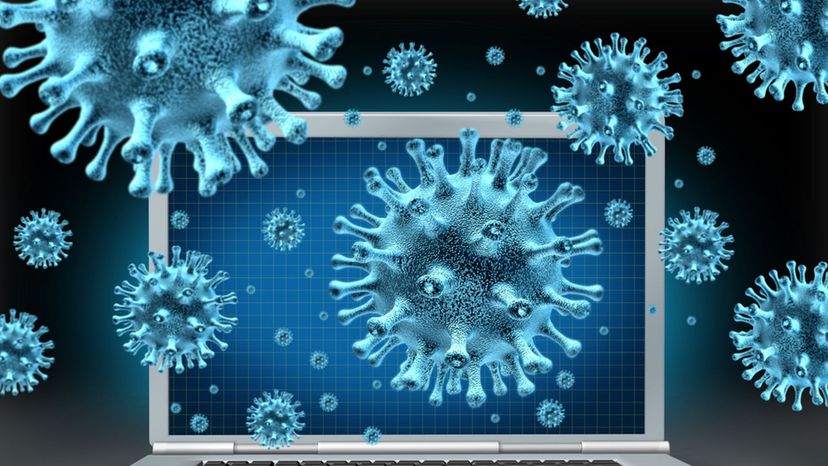
About This Quiz
Many people have PCs these days, but have you ever found yourself at a loss when technology isn't doing what you want it to? Take our quiz and test your knowledge of these common issues to see how simple some problems are to fix!Believe it or not, this is a very common issue - the computer won't turn on because it isn't plugged in. Plugs can become loose, sockets in the wall can be turned off or the power cord itself can fail. Check and make sure both ends of the cord are plugged in snugly and that the socket has power. You may need to use a different power cord or wall socket. If your computer turns on and turns right back off, this can be a different issue, related to a faulty power supply or bad motherboard. If in doubt, consult a specialist.
Many computers have one or more fans inside of them, to help cool the machine during use. However, these fans can become clogged with dust and dirt, which will reduce the rate at which they work. If a fan becomes too clogged, you will be able to hear it making a loud noise as it tries to spin. Or it may not even spin at all, but simply click when the motor is trying to spin it, if the fan is physically stuck. Cleaning the fans with compressed air can help resolve this issue.
Since Wi-Fi is a signal being broadcast that your device must receive, common interference issues such as signal strength and distance can affect it. If your Wi-Fi keeps disconnecting, try moving closer to your router or removing any items that broadcast a radio signal that could affect it. Also, make sure your drivers are up to date for your Wi-Fi reception device.
Advertisement
Typically, if every letter you are typing is coming out as a capital, it is due to the CAPS lock key being on. Look for an LED indicator on your keyboard that indicates this, and toggle it off to return to normal letters.
All computers have an internal battery, called a CMOS battery, located directly on the motherboard (computer brain) to provide power when the computer is off. This is how the computer can track stored information and have it ready when the computer is turned on. This battery can die, however, meaning the computer can't store - or provide - that stored information, such as the time.
The first thing any tech person or help center will tell you to do is try a basic restart. Shut the computer down, wait a few minutes, then restart. With luck, your machine will reboot and the problems will be gone.
Advertisement
The most common reason that a desktop's icons have changed size, whether too large or too small, is due to a change in resolution. This can happen if the settings have been changed, or if another program changes the resolution and doesn't change it back. Simply right click on the desktop and then click on Display Settings to restore your desired resolution.
Having your phone too close to your speakers can cause interference in them when you receive data from a cell tower. Turning mobile data off and using WiFi, or moving the phone further away from your speakers can help reduce this interference.
Every device will eventually run out of space, rendering it unable to save new items. The quickest way to free up space is to look for any multimedia (old videos, music or pictures) that can be deleted or moved to a different storage location. Certain programs can help free up space by clearing unnecessary files, but experts warn that you should only use those if you are sure that nothing essential will be deleted.
Advertisement
All of the above will stop a printer from printing successfully, but if you have checked the printer updates, the ink supply (both color and black) and the paper supply, then you should check the printer "print queue" status, or make sure that "Use Printer Offline" isn't checked. As a last resort, make sure everything is plugged in!
A Windows screen can be inverted, or moved to the sides, by hitting a specific sequence of keys. To flip the screen, the Ctrl and Alt and Up _Arrow keys need to be hit at the same time. Hitting these keys will revert the change and resolve the issue.
F11 is the default button to make an internet page full screen, or to shrink it back down after. Sometimes it can accidentally be hit, causing the page to be expanded with no quick way of shrinking it back. Simply pressing the key again will fix the issue, and you will look like a wizard.
Advertisement
If a program is truly stuck, the normal methods of closing it - such as clicking X on it or trying to right-click and close won't work. It's so stuck, it doesn't know that you're telling it to shut off. in cases like these, the program must be "killed" by bringing up the Task Manager, locating the program, and choosing to end its process. This tells your computer to close it, regardless of its status.
One of the most common issues behind a program or webpage loading slowly is that your computer is trying to do too much. If you have too many processes open, your computer will not have enough processing power to actually run another program well. Simply close some of the programs you already have open and try again. The same is true for a webpage - If you have 30 different browser windows open, the 31st is going to be crawling.
The most common reason people see unwanted pop-ups is that they have acquired one or more adware viruses, which can be gotten just by going to websites that are infected. Even common websites can be infected at times. Simply run an anti-virus tool to remove these, after researching that the tool you are using is itself secure.
Advertisement
It is very easy to lose a Windows taskbar without realizing it, if you aren't careful, as there are two very quick ways to hide it. Right-clicking on the bar and unchecking the box beside "Lock the Taskbar" will allow you to drag it anywhere - which can cause confusion. The second is to set the Taskbar to hide, which can be done by right-clicking and choosing the properties menu.
Computers can become clogged with dirt and hair, leading to excess heat being generated during use. Computers that get too hot may shut down unexpectedly; this is designed to occur, to prevent further damage to the machine. If your computer is randomly shutting down, check to see if the fans are stuck or if the case is unusually warm to the touch. Considering blowing out the case with compressed air or having a repair shop clean it out for you.
There is a special type of malware, referred to as a "browser hijack," which will cause your internet browser to do things that you did not ask it to do. The most common action is to redirect any searches to other malicious sites. This is designed to steal your personal information. A simple malware scan should help, or a specialist may be able to help remove it.
Advertisement
High Contrast Mode is a feature on Windows-based machines to help with reading text inside many Microsoft applications. It can be turned with the keyboard accidentally and does not require any other programs to function. Simply press Alt plus the Left_Shift plus the Print_Screen keys at the same time to toggle the mode.
Ruling out that it isn't plugged in, the most common factor behind a new keyboard or mouse not working is that the correct driver has not been installed. A driver is basically a set of instructions that tell your computer how to correctly handle the new device. Check the box for an installation disc, or check the manufacturer's website for the correct drivers and install them on your computer.
Contrast on a screen is how bright or dark it displays images and text, and the setting can be changed using the buttons on the monitor. It's much the same as adjusting the contrast on your television.
Advertisement
A 404 error means that the webpage you are trying to go to can't be found and may not exist. It may have been taken down or moved, or the address may have been entered incorrectly. A 404 error is not an issue with your machine, but with the website you are attempting to go.
This error message means that the storage media used to boot the machine, most commonly the hard drive, is either not working or is unplugged. Check the connections to the media, then if possible test the drive with another machine to see if data can be found or the drive health tested. You may need to contact a repair technician to retrieve or save the data from the drive.
Commonly, the root cause of a computer not playing sounds is that the sound has been muted - whether in the program, the speaker icon, the device that is playing your sound. Check that all devices are set to the appropriate volume levels - and verify that everything is plugged in.
Advertisement
If too many keys are pressed at the same time, or if an improper set of keys is pressed while the computer is booted, the keyboard may make a beeping noise. Beeping can also be caused by something pressing down on a key or by a key that is stuck due to damage or dirt.
The Blue Screen of Death, known as a BSOD, is a problem almost all Windows users will encounter in their lives. It is a screen that lays out what issue occurred and where, using a semi-cryptic error message. Using this error message, you will need to troubleshoot the cause accordingly.
A DLL file, or Dynamic-Link Library, is a set of instructions that can be shared by different programs. If a DLL is missing, a portion of the program is not present. The DLL file needs to be replaced or located and moved into the correct spot.
Advertisement
Sometimes, the cursor can leave the screen by being moved off-screen onto another monitor - even if this monitor is no longer physically present. Adjust the display settings to deselect the dual monitor setting.
The most common way to repair a non-functioning keyboard is to test what is wrong with it. Try the keyboard with a different machine, or try another keyboard in the same port on your machine - which could be the problem to begin with. Sometimes, simply unplugging the keyboard and plugging it back in will make it work.
If you have an attachment that you cannot open, you may not have the right software installed to view the file. By the way, never open email attachments from strangers or unreliable sources.
Advertisement
If Google looks weird or distorted, you may have been the victim of a browser hijacker, with some malware hidden in your computer. Quickly run a trusted real-time antivirus utility to clean your computer and save your personal information.
If you are getting slammed with pop-ups and you do not know where they are coming from, you most likely downloaded adware of some kind. Adware is a program that displays unwanted - and often unstoppable - ads that shoot up in front of anything you are looking at.
If you are experiencing connectivity problems, your new best friend can be a speed test to check on the speeds of your uploads and downloads. You want to ensure that the results are in the normal range for your computer and your provider.
Advertisement
You need free space on your hard drive so your operating system can have room to run. Temporary files are often installed on the hard drive while programs run, and space must be available to hold such files. If you notice sluggish or lagging performance from any programs or when you start your computer, check your hard drive for available space.
Sadly committing suicide after forced chemical castration, Alan Turing is considered the "father of theoretical computer science and artificial intelligence." He is responsible for solving the riddle of the enigma machine. The movie "The Imitation Game" sheds some light on his story.